-
OpenCart中,调用分类商品涉及到使用 Model 和 Controller。为了实现这一功能,你需要按照以下步骤操作:
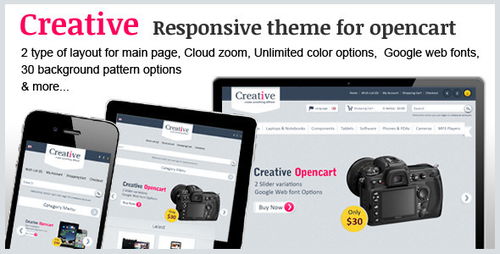
1. 首先,确保已在后台管理系统创建商品分类及对应的商品。
2. 在Controller中调用模型:
找到或创建一个控制器,用于显示分类商品。在这个示例中,我们将使用“catalog/controller/product/category.php”。
编辑这个文件,在文件的`index()`方法内添加以下代码:
```php
$this->load->model('catalog/product');
$this->load->model('catalog/category');
```
这表示加载了分类和商品的模型。
3. 获取分类商品数据:
现在,根据分类ID(例如,我们使用 $category_id 作为分类ID)调用数据。添加以下代码:
```php
$category_info = $this->model_catalog_category->getCategory($category_id);
```
如果得到结果,获取分类下的商品数据:
```php
$filter_data = array(
'filter_category_id' => $category_id,
'start' => 0,
'limit' => 20 // 你可以选择限制调用的商品数量
);
$products = $this->model_catalog_product->getProducts($filter_data);
```
4. 处理商品数据:
对获取到的商品数据进行处理,例如添加图像、价格、商品链接等。将处理后的商品数据存储在一个数组中,例如 `$data['products']`。
```php
foreach ($products as $product) {
if ($product['image']) {
$image = $this->model_tool_image->resize($product['image'], $width, $height);
} else {
// Default image
$image = $this->model_tool_image->resize('placeholder.png', $width, $height);
}
$price = $this->currency->format($product['price'], $this->session->data['currency']);
// Process other data like special price, reviews, etc.
$data['products'][] = array(
'product_id' => $product['product_id'],
'thumb' => $image,
'name' => $product['name'],
'href' => $this->url->link('product/product', 'product_id=' . $product['product_id']),
'price' => $price
);
}
```
5. 模板显示商品
创建或编辑一个视图模板(如 .tpl 或 .twig 文件),并在其中遍历 `data['products']` 数组以显示商品信息。
```twig
{% for product in products %}
<div class="product">
<a href="{{ product.href }}"><img src="{{ product.thumb }}" alt="{{ product.name }}" /></a>
<h4><a href="{{ product.href }}">{{ product.name }}</a></h4>
<div class="price">{{ product.price }}</div>
</div>
{% endfor %}
```
6. 最后,确保在控制器中设置视图模板文件,并将 $data 传递给模板。
这样,你应该能够按分类调用相关商品并在前端显示它们。
注意:以上代码仅作示例,实际操作时可能需要根据你的OpenCart版本和模板进行调整。
本文由本站原创或投稿者首发,转载请注明来源!
本文链接:http://www.ziti66.com/net/html/329.html
-
<< 上一篇下一篇 >>
opencart怎么调用分类商品信息?参考一下我写的实例
人参与 2023年6月22日 03:16 分类 : 网站优化 点这评论
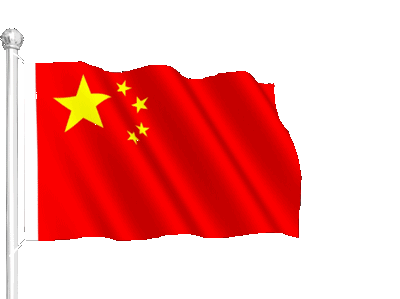
祖国加油,相信新的一年会更好...
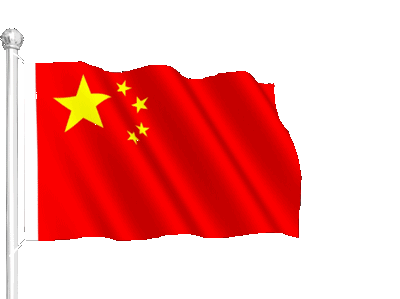
森林防火,人人有责。祖国加油...
搜索
-
网站分类
-
Tags列表
-
最新留言
-
++发现更多精彩++
-
-
海内存知己,天涯若比邻。
 黔ICP备2020011602号-8
黔ICP备2020011602号-8 贵公安备52052602000222号
贵公安备52052602000222号